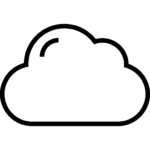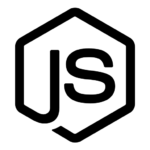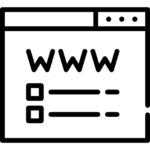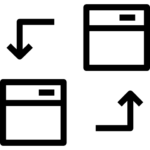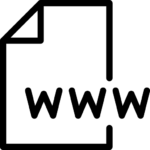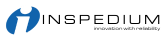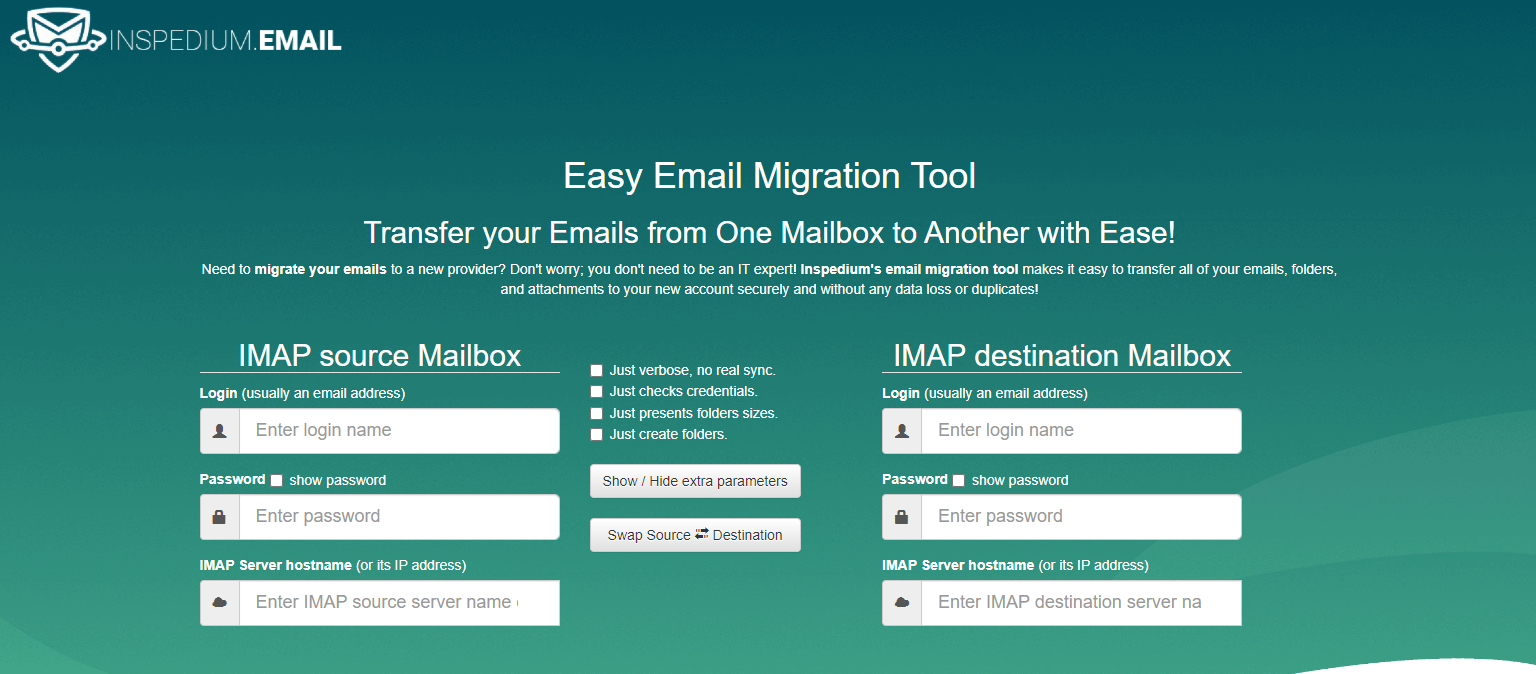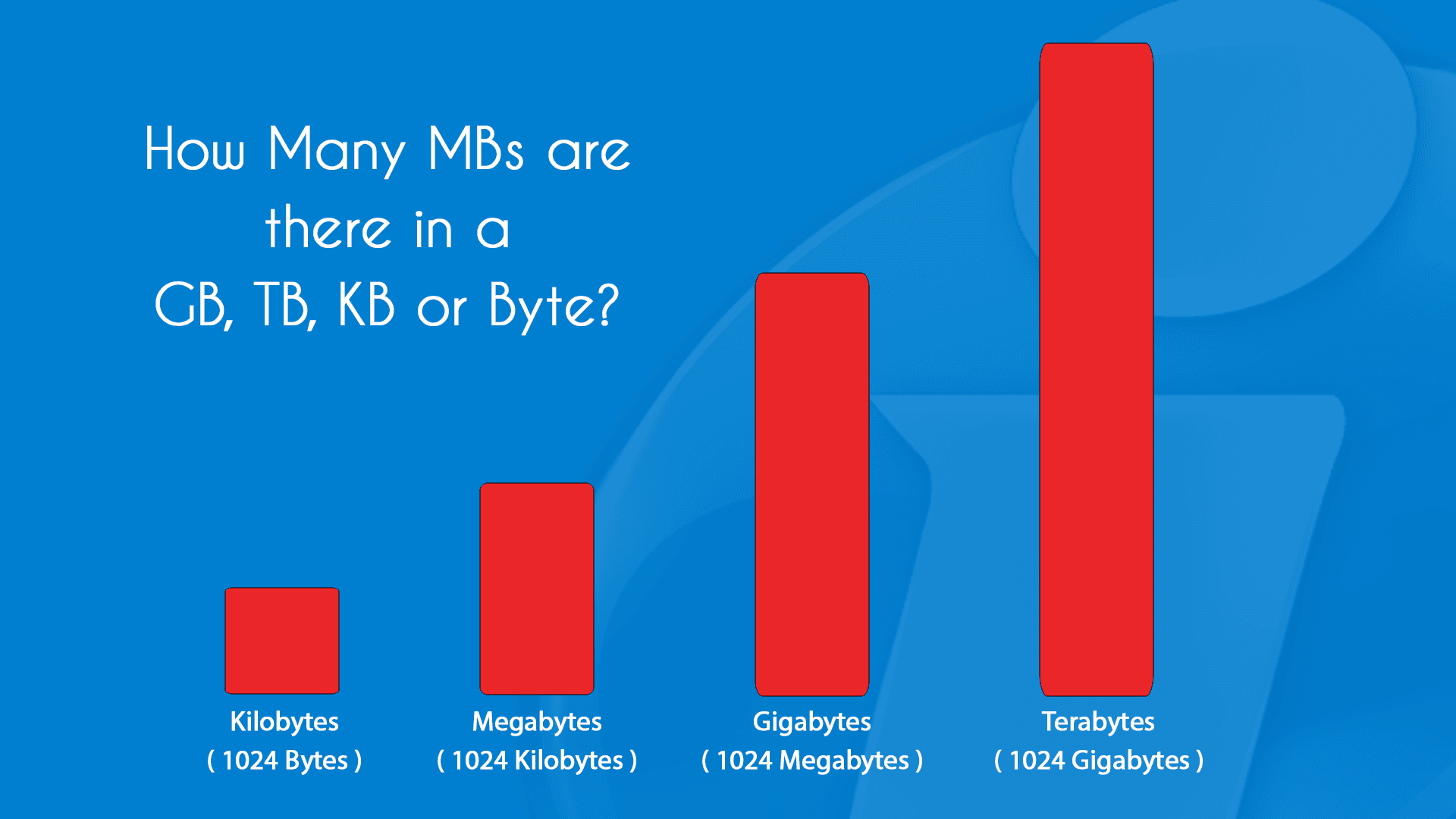
There are 1,000 megabytes in a gigabyte, 1,000 gigabytes in a terabyte, and 1,000 terabytes in a petabyte. There are 1,024 kilobytes in a megabyte (MB), and 1,024 MBs in a gigabyte (GB).
Even though cheap web hosting disk space and monthly transfer limits, bandwidth, RAM, and other factors may seem perplexing, they are not difficult to understand. Conversions between kilobecquerels (kB), megabytes (MB), gigabytes (GB), and terabytes (TB) can be confusing.
As a web hosting company, we hear questions like these a lot
- How many MBs are there in a GB?
- Is 1 GB equal to 1000 or 1024 MB?
- How many MBs are there in a Terabyte? etc.
With the help of this simple MB to GB converter and the short article explaining all the units, I hope to simplify things for you.
Convert Bytes to KB, MB, GB and TB
You can use the following converter to easily convert any measure of disk space or bandwidth to the other easily.
Just add a value for either Bytes, Kilobytes, Megabytes, Gigabytes or Terabytes and the tool will calculate the rest for you, on the fly.
Information is stored in a computer as binary digits and bytes, on the smallest scale. A byte is composed of eight bits, which are the two smallest units of measurement used to express data. The byte is a unit of digital information that most computer systems use. The byte was first coined by Dr. Werner Buchholz in 1956.
One byte can store a single character, such as “a” or “1”. A group of eight bits can represent a number from 0 to 255, or in binary form, 00000000 to 11111111. A byte can also represent a fractional number, such as 1/256 or 1/65536.
Bytes are often used to store larger numbers, such as 2048 or 65536. Larger numbers can be represented by multiple bytes. For example, the number 4,294,967,296 can be represented as two bytes: 00000000 00000000 and 00000000 00000001.
A Kilobyte (KB) is a unit of measurement for digital information. It is equal to 1,024 bytes. A Kilobyte is also sometimes referred to as a KB.
Kilobytes are often used to measure the size of small files. For example, a picture that is 1 Kilobyte in size would be equal to 1,024 bytes.
Kilobytes are also used to measure storage space on devices such as hard drives and flash drives. For example, a hard drive with a capacity of 500 GB would store 500 billion bytes or 500,000 Kilobytes.
Kilobytes can also be used to measure the bandwidth of a connection. For example, a relationship with a bandwidth of 10 Mbps would be able to transfer 10 million bits per second. This would equal 1.25 Megabytes per second (1,024 Kilobytes * 10).
A megabyte is a unit of measurement for digital information. It is equal to 1,048,576 bytes. A megabyte is often used to measure the size of computer files, such as document files, image files, video files, and music files. Megabytes are also used to measure the amount of storage space on computer hard drives, solid-state drives, and optical discs.
A gigabyte is a unit of information storage capacity equal to 1,024 (1,0242 or 210) megabytes. One gigabyte is equivalent to one billion (109) bytes. The prefix “giga” comes from the Greek word γίγας, meaning “giant.”
The first hard disk drives (HDDs) capable of storing a gigabyte of data were announced in 1980, and the capacity has continued to increase steadily since then. As of 2018, hard disk drives typically have a capacity of 1-16 TB (1,000-16,000 GB), with some drives on the market exceeding 20 TB. Solid state drives (SSDs), which have become increasingly popular in recent years, typically have a capacity of 128 GB to 4 TB.
A terabyte is a unit of digital information storage. A single TB equals 1,000 gigabytes (GB), or 1 trillion bytes. Terabytes are often used to measure the amount of data stored on computer hard drives, as well as the amount of data transmitted over networks.
One TB of data is enough to store:
- More than 20 million photos (5 MB each)
- More than 250,000 songs (4 MB each)
- More than 500 hours of HD video (2 GB each)
- More than 12,000 hours of standard video (1 GB each)
- More than 4 million documents (200 KB each)
The first hard drive with a capacity of one terabyte was introduced in 2007. As of 2016, drives with a capacity of up to 10 TB are available. Seagate’s 10 TB drive is the world’s largest-capacity desktop hard drive.
Why Does my Hard Drive have Less Space Than Advertised?
Different countries’ advertising standards are different, but complex drive companies generally use a decimal system when advertising their storage space. This means that 1 gigabyte (GB) is 1000 megabytes (MB), and one terabyte (TB) is 1000 GB. However, some computer operating systems use a binary system, which uses 1024 MB per GB and 1024 GB per TB. This means a slight discrepancy between the advertised space of a hard drive and the actual amount of space available to the user.
In addition, complex drive companies usually format their drives using FAT32. This file allocation table only allows for files up to 4 GB in size. So, even if you have a hard drive with a lot of storage space, you may not be able to store huge files on it.
There are ways to get around these issues, but they can be technical and time-consuming. If you want to make sure you’re getting the most out of your hard drive’s advertised space, it’s best to research or talk to a technical expert before making your purchase.